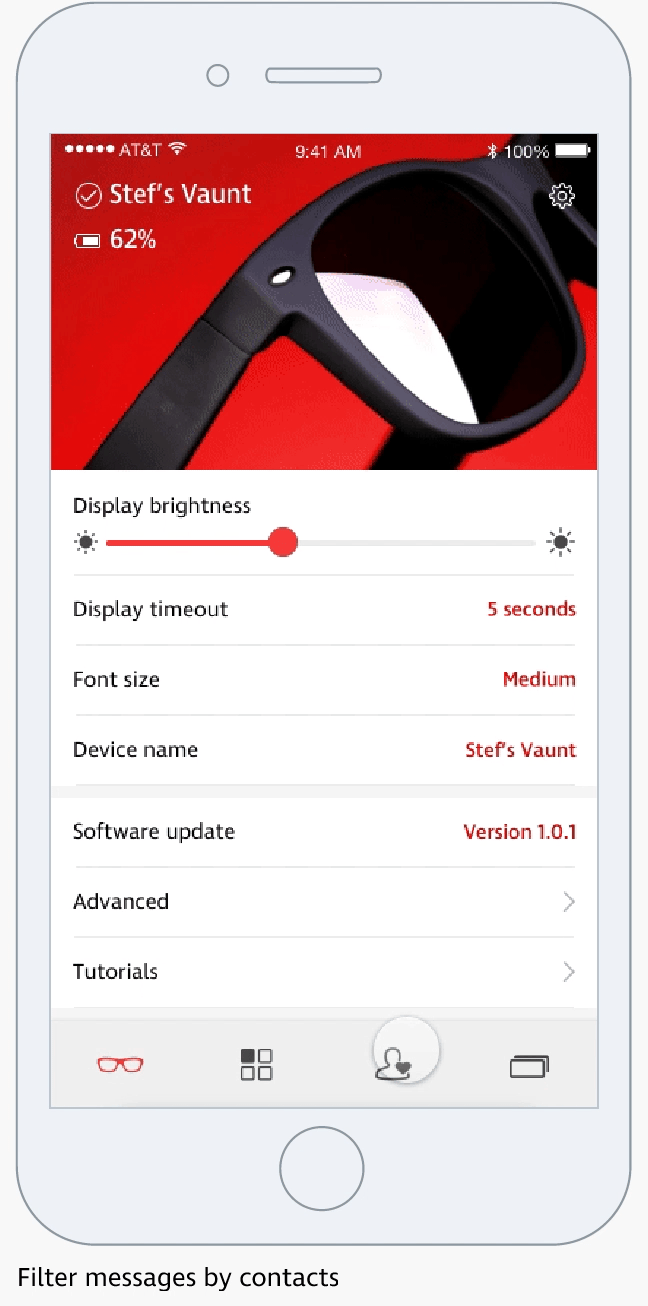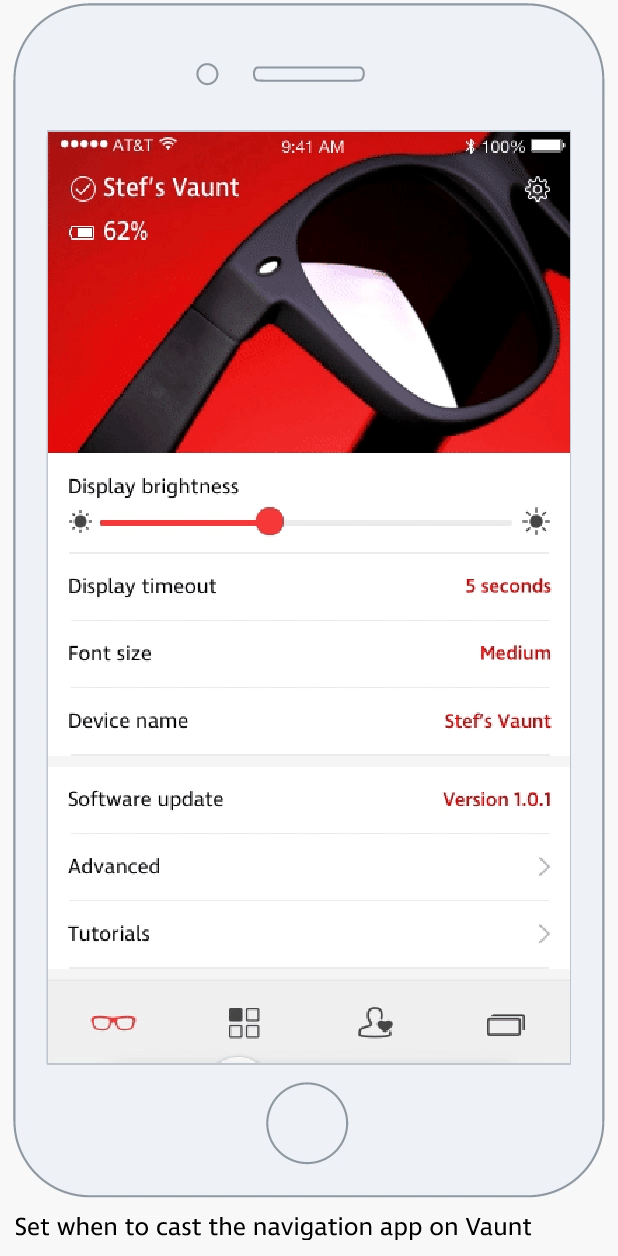Intel Vaunt AR Glasses
Vaunt is Augmented Reality glasses designed for everyday use. It can sync with your phone to display contextual information right in front of your eyes. I was fortunate to be part of the Intel UX team to envision the new generation of consumer AR glasses to help people with their everyday activities. I led the design for the mobile companion app which makes the magic come to life on the glasses. I also defined the out-of-box experience across mobile and head-worn devices.
Design Challenges
Vaunt looks like a pair of ordinary glasses. It’s only 50 grams, comfortable to wear all day. It connects to the mobile phone via Bluetooth, and it syncs with the phone to display information in your peripheral vision. Our targeted users are tech-savvy young professionals who want to stay connected anywhere anytime. How can we leverage AR glasses to provide helpful information to augment their daily life? There are many other smart glasses in the market, how can we design a unique experience and stand out among the competitors?
Concept Design
To learn from best practices and market trends, we studied various eyewear products such as Google Glasses, Oakley Radar Pace, Hololense, and Snap Spectacles, as well as their companion apps. We found competitor products are designed for special use occasions. Our goal is to make a product that users can wear all day every day. From an all-day-wear product perspective, we looked at everyday activities to identify potential use cases where it can help users. I mapped out various notifications on glasses that users may see at different moments during the day, I then worked backward to create wireframes for the companion app to enable this experience.
Without any touch screen on the glasses, how can users easily control the device? We aggregate all device settings on the first tab of the companion app, so that users can check the connection and battery status, adjust display brightness and font size, update device firmware, and access advanced functions on a single page.
The UI display on the glasses is very small, and the heads-up notifications are directly sent in front of the user’s eyes. How can we effectively deliver important notifications without overwhelming them? We designed notification filters that allow users to select important apps to show on their glasses, and specify their favorite contacts so only those selected notifications will show on the glasses.
Through the design discovery, we identified the following innovation opportunities:
Deliver meaningful moments to the wearer based on their daily activities.
Surface the right information at the right time at the right place by triggering the contextual content by time, location, or events. For example, the navigation app will be activated on the glasses when it detects the wearer is driving.
Provide diverse content beyond notifications from mobile apps.
Allow users to create or share their own content and send it to the glasses via the app. For example, the user can save a recipe and trigger it on the glasses when it detects the user is in the kitchen.
I created interactive prototypes to show the main user flows. The prototypes helped me quickly test out assumptions and effectively communicate design concepts. I collaborated with designers on the eyewear team to prototype the experience on the glasses, so we were able to demonstrate the cross-device experiences. We also worked with marketing and external agency to create the video demo for the POC.
Viewing the weather app and recipe notes on Vaunt when user arrives at home
Frictionless Out-of-Box Experience
Challenge
The initial requirements for the Vaunt onboarding include many steps which require a lot of user effort, such as creating a user account, pairing the glasses to the Vaunt companion app, updating the device from ship mode to the latest firmware, adjusting the lenses based on the user’s pupil distance, calibrating the magnetometer, asking for user permissions to access their contacts, location, and calendar, introducing new features, showing interactive tutorials. How can we help users quickly go through the process and easily set up the Vaunt glasses?
Research
I conducted expert interviews with responsible engineers to understand the device setup process. I analyzed the precondition and processing time of each component to organize them in a more efficient order. Because firmware update is the most time-consuming step, I put it early in the process so user can initiate the update in the background, and continue the lens tuning and calibration steps while waiting for the update. I designed step-by-step user flows for each component.
Wireframing
Outcome
We designed the Vaunt glasses which deliver personalized notifications and contextual information right in front of your eyes while allowing you to focus on what matters in the real world. The Vaunt app enables the tethered experiences and rich features on the AR glasses without technology getting in the way. The project creates excitement in the wearable industry and brings practical applications for AR glasses to inspire more designs for consumer eyewear.